User manual
JustSayAI is an AI application development platform based on large language models. It is currently in the internal testing phase. Thank you to all Angel Cloud supervisor partners for participating in the internal testing. For the first trial, please add the QR code below the official website to apply for the internal testing qualification.
Internal test address: 👉👉👉 click here
Model
When using it for the first time, you need to add and configure the required model in the “Settings > Model Provider” page of JustSayAI.
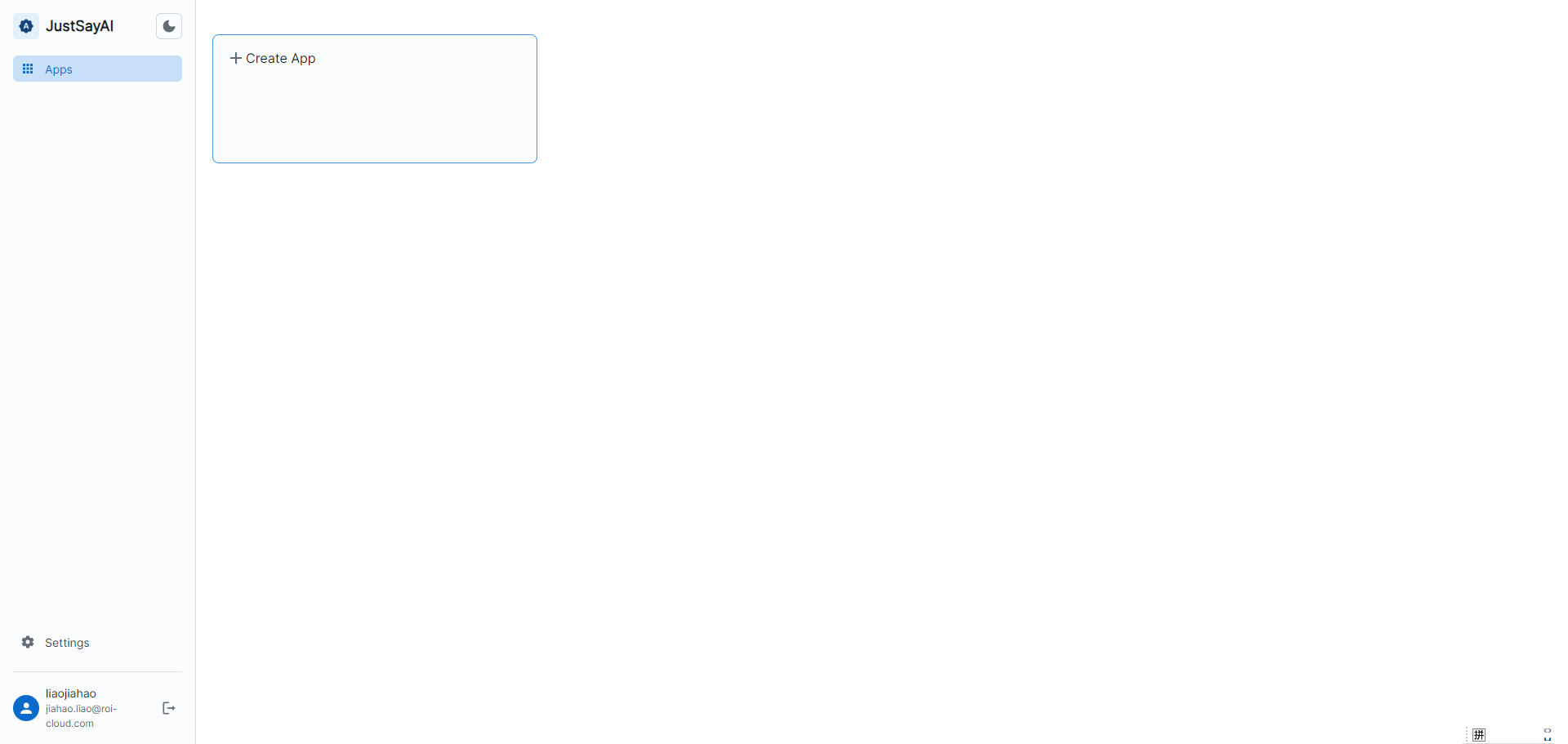
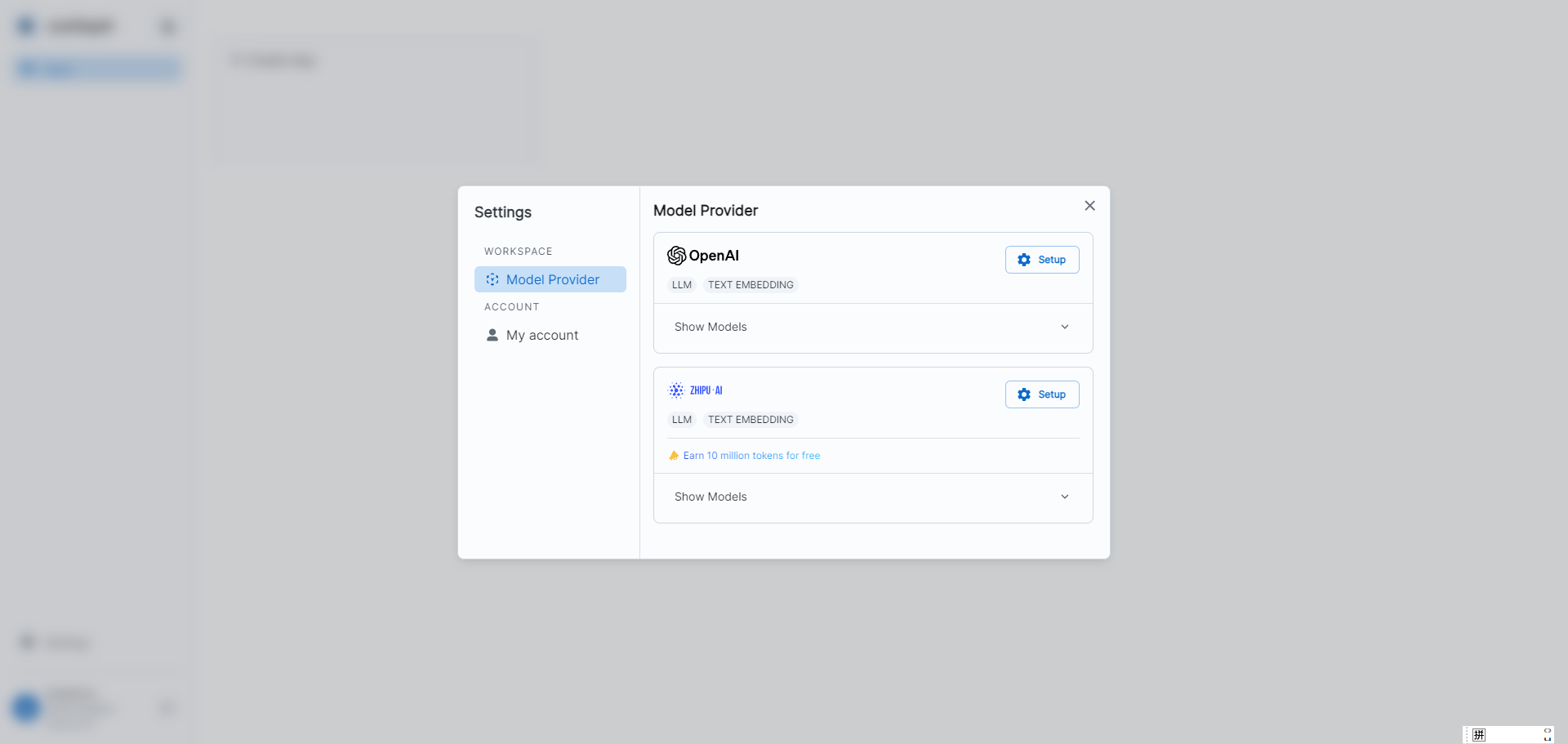
JustSayAI currently supports model suppliers, including OpenAI’s GPT series and Zhipu AI’s glm series. The performance and parameter types of different models will be different. You can choose your favorite model supplier according to the application needs of different scenarios. Before you apply the following model capabilities in JustSayAI, you should go to the official website of different model manufacturers to obtain their API keys .
JustSayAI collaborates with the Z plan to help AI entrepreneurship. Unlock 12,000 yuan of GLM large model resources for 99 yuan! Use it up and buy it again, enjoy a 20% discount! 👉👉👉 Click here
Build
Apps
Create apps
If you need to create a blank app on JustSayAI, you can select “Apps” from the navigation and click “Create App”.
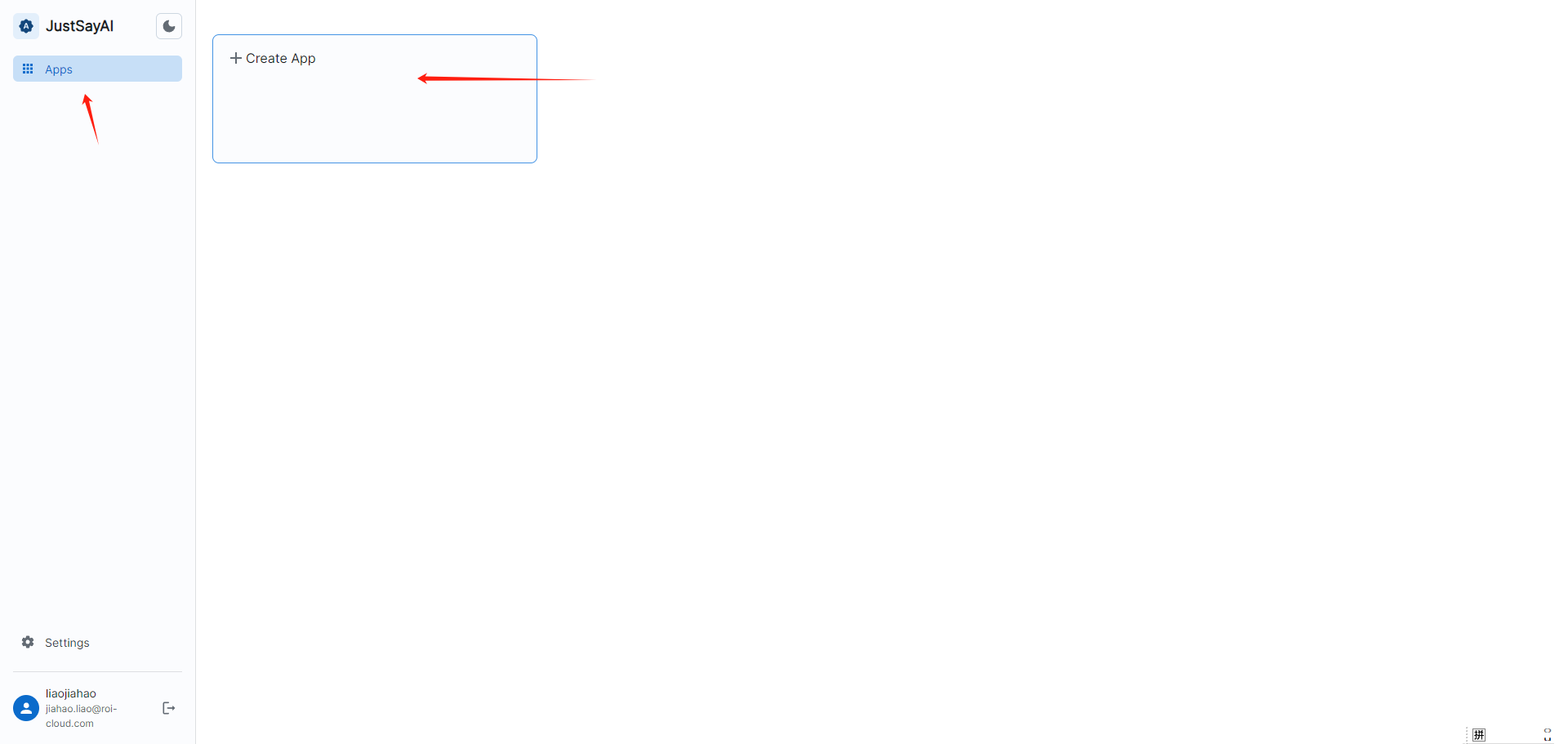
When creating an application, you need to give the application a name and use clear and concise text to describe its purpose, so as to facilitate the subsequent use of the application within the team.
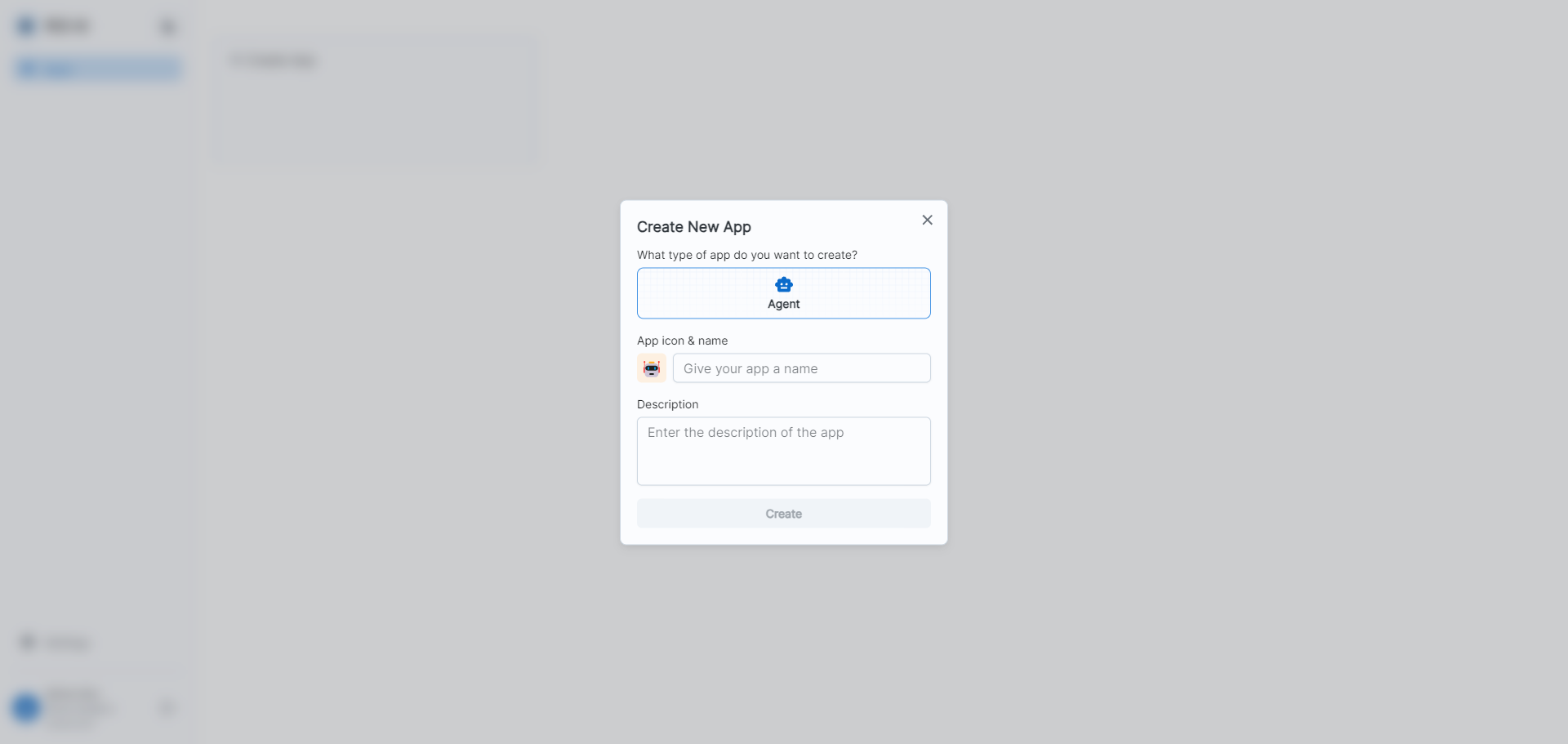
Orchestrate
JustSayAI provides an easy-to-use Prompt orchestration interface, allowing users to orchestrate various applications based on Prompt according to their own business needs. Whether it is a simple or complex AI application, high-quality Prompt can effectively improve the quality of model output results, reduce error rates, and meet the needs of specific scenarios. Mastering the use of prompt word orchestration can build higher-value AI applications.
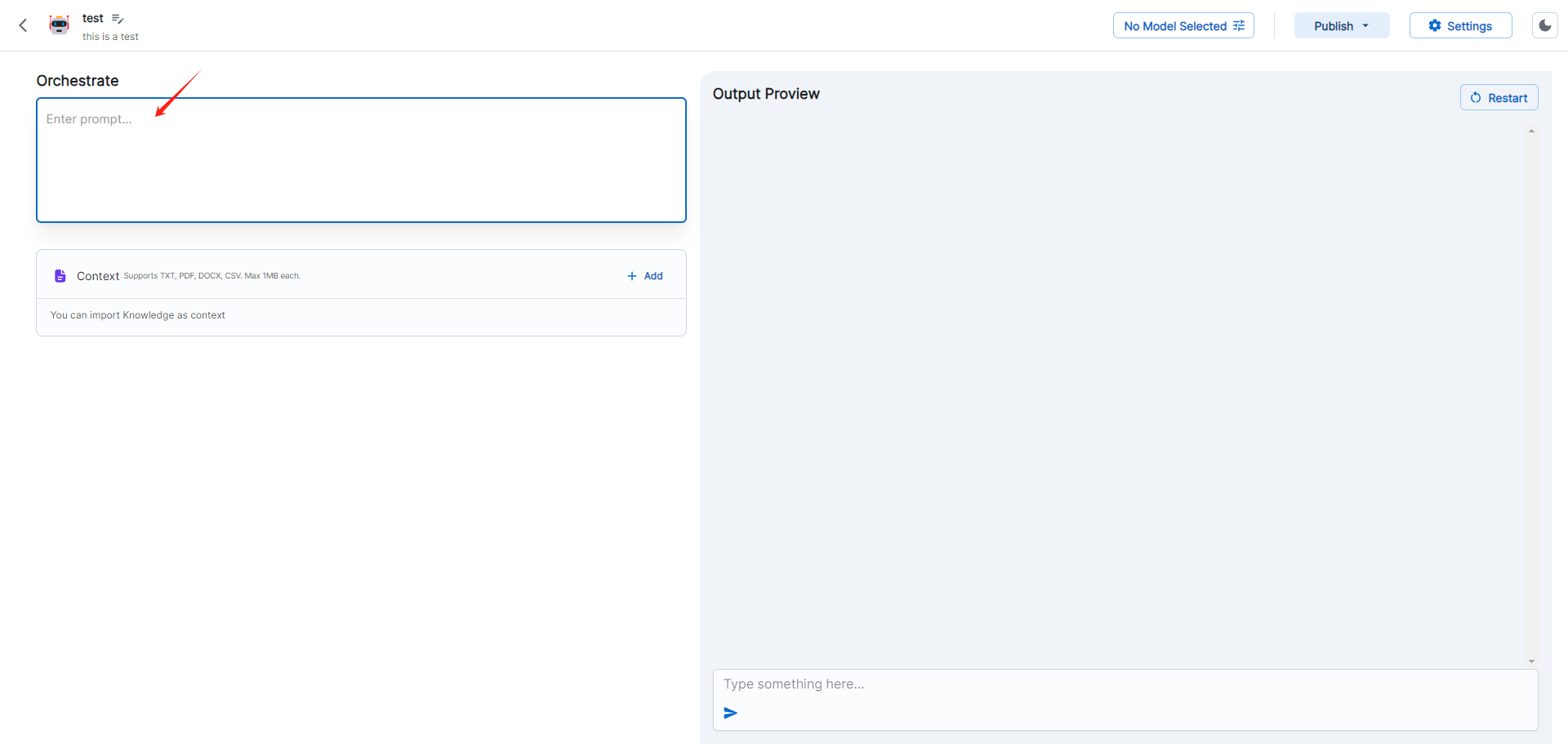
After the arrangement is completed, if the result is not ideal, you can adjust the prompt words and model parameters or switch models. Click on the model name in the upper right corner to set the model parameters.
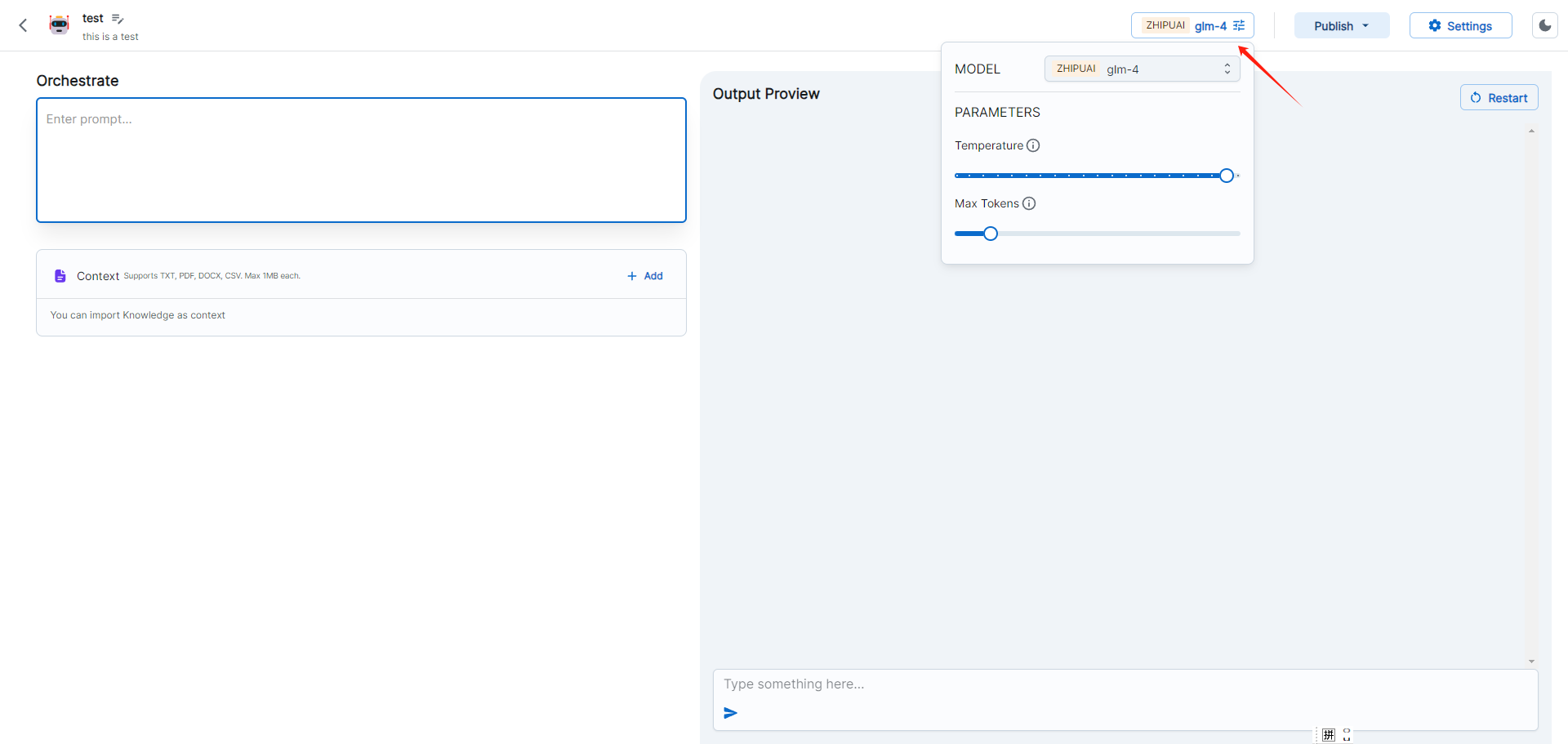
Knowledge Base
The training data of large language models is generally based on public data, and each training requires a large amount of computing power. Therefore, the knowledge of large models usually does not include knowledge from private domains, and there is a certain lag in the public knowledge domain. To solve this problem, the current common solution is to use RAG (Search Augmentation Generation) technology, use user questions to match the most relevant external data, and recall the retrieved relevant content as the context of the model prompt word to reorganize the response.
Currently, JustSayAI provides a set of suggested User Interfaces to build a user’s Knowledge Base, which can be quickly integrated into AI applications. You only need to prepare The following types of text content are sufficient:
Long text content: TXT, PDF, DOCX
Structured Data: CSV
Support text with a maximum of 1M data during the internal testing phase.
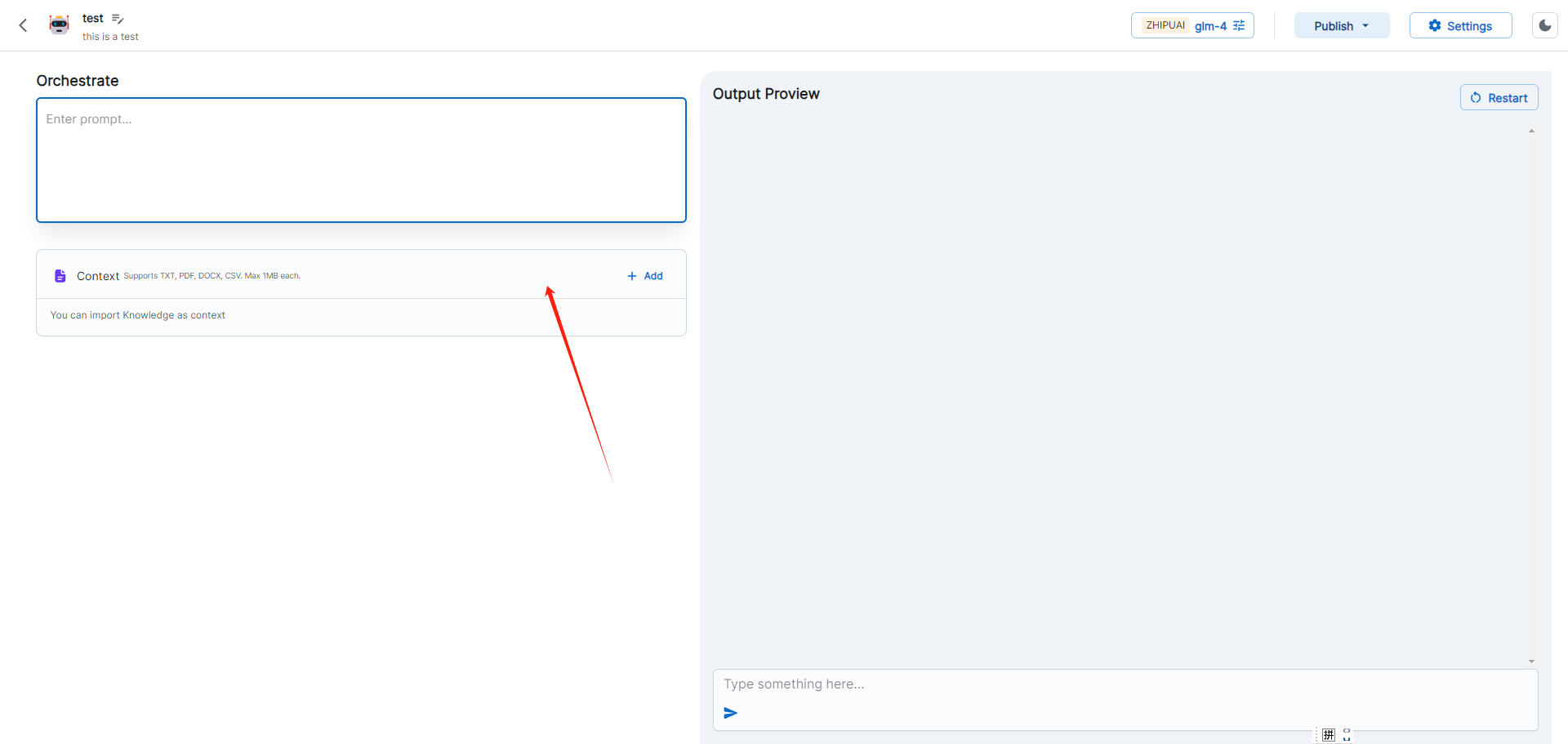
Publish
After creating and arranging your prompt words with JustSayAI, you can quickly publish and generate a web application for users to use. Simply click Publish in the upper right corner, save successfully, open the public URL or click Run App to get a web application.
Remember to save it after every arrangement!
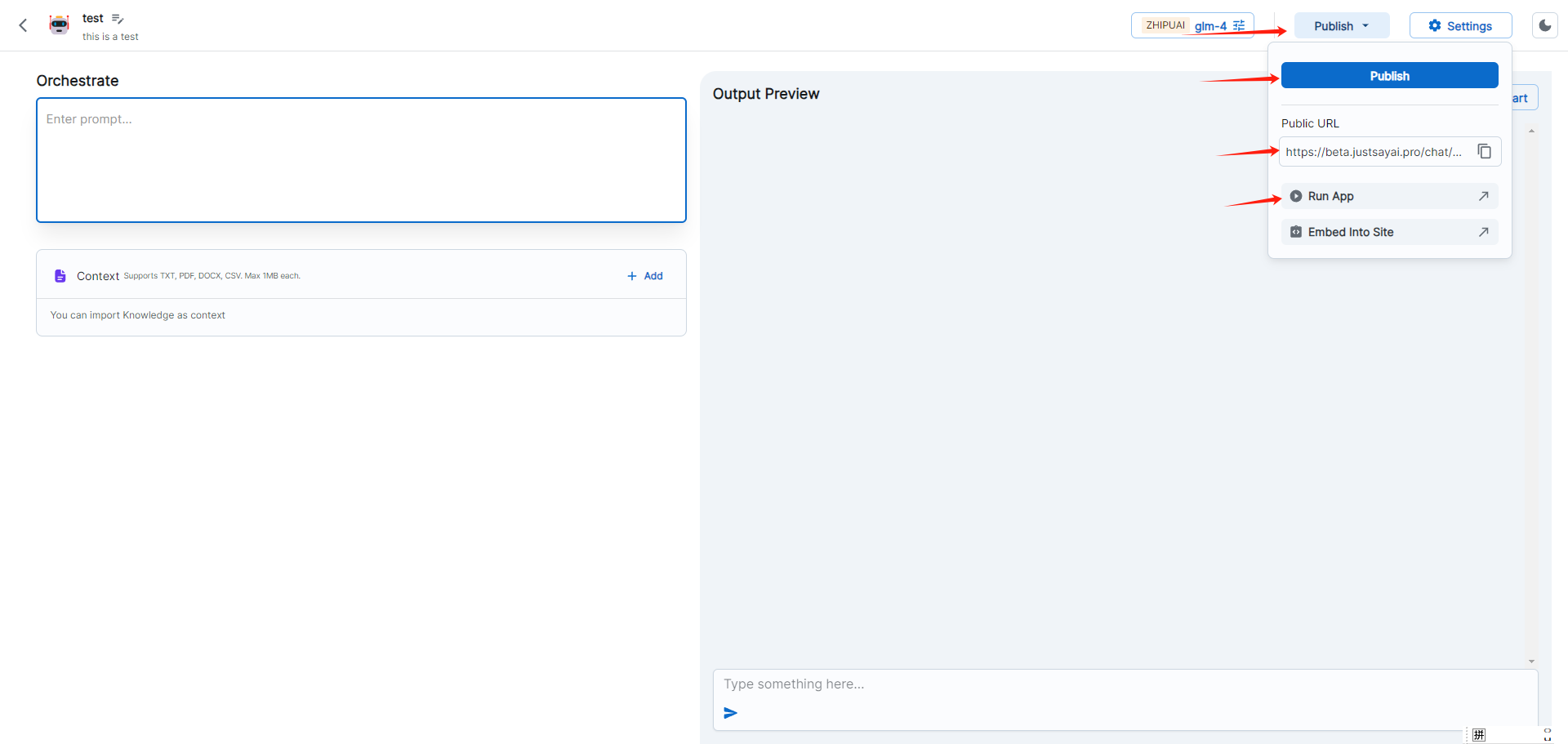
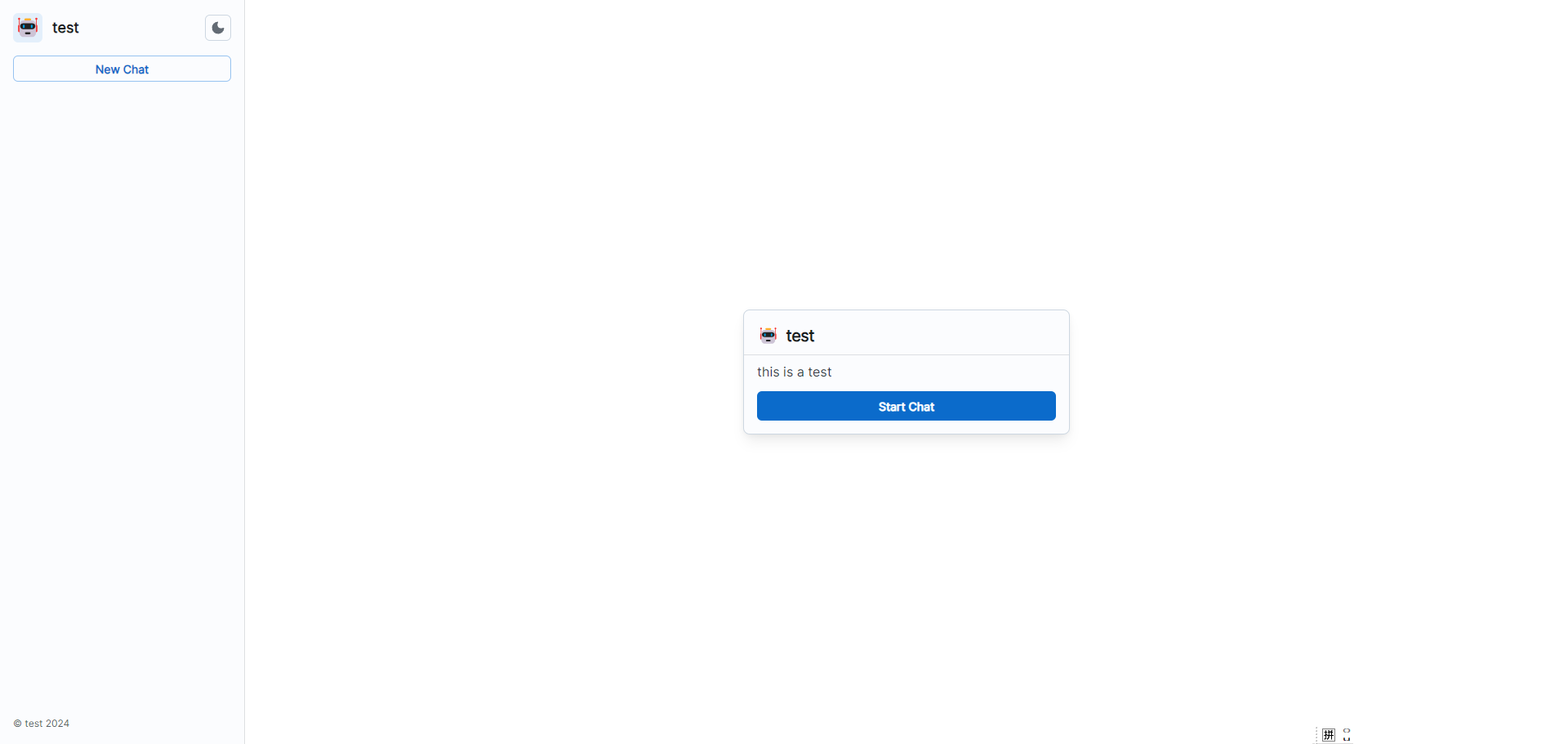
JustSayAI supports embedding your AI application into your business website. You can use this ability to create official website AI customer service, business knowledge Q & A and other applications with business data in a few minutes. Click the Embed Into Site button on the card, copy the embed code, and paste it into the target location of your website.
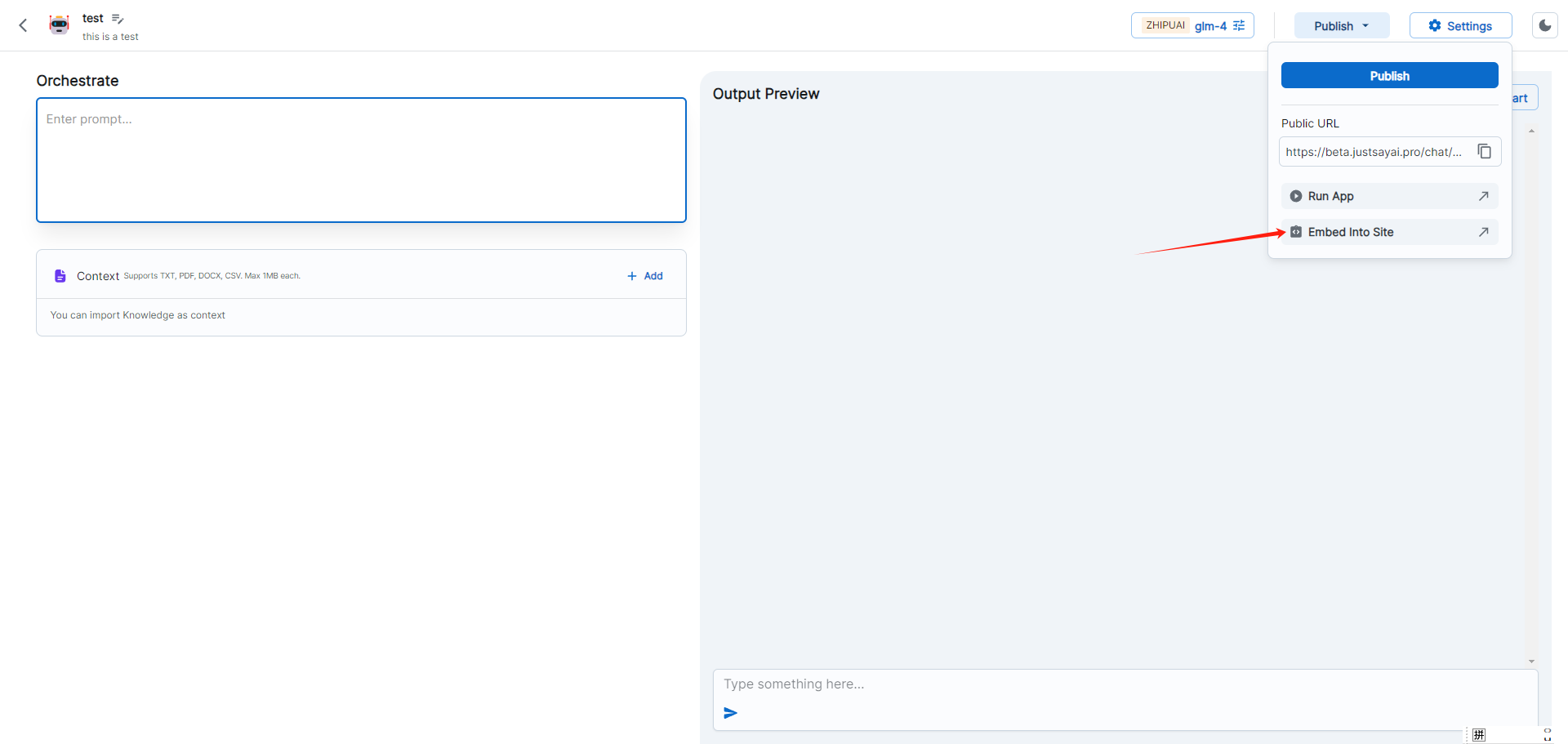
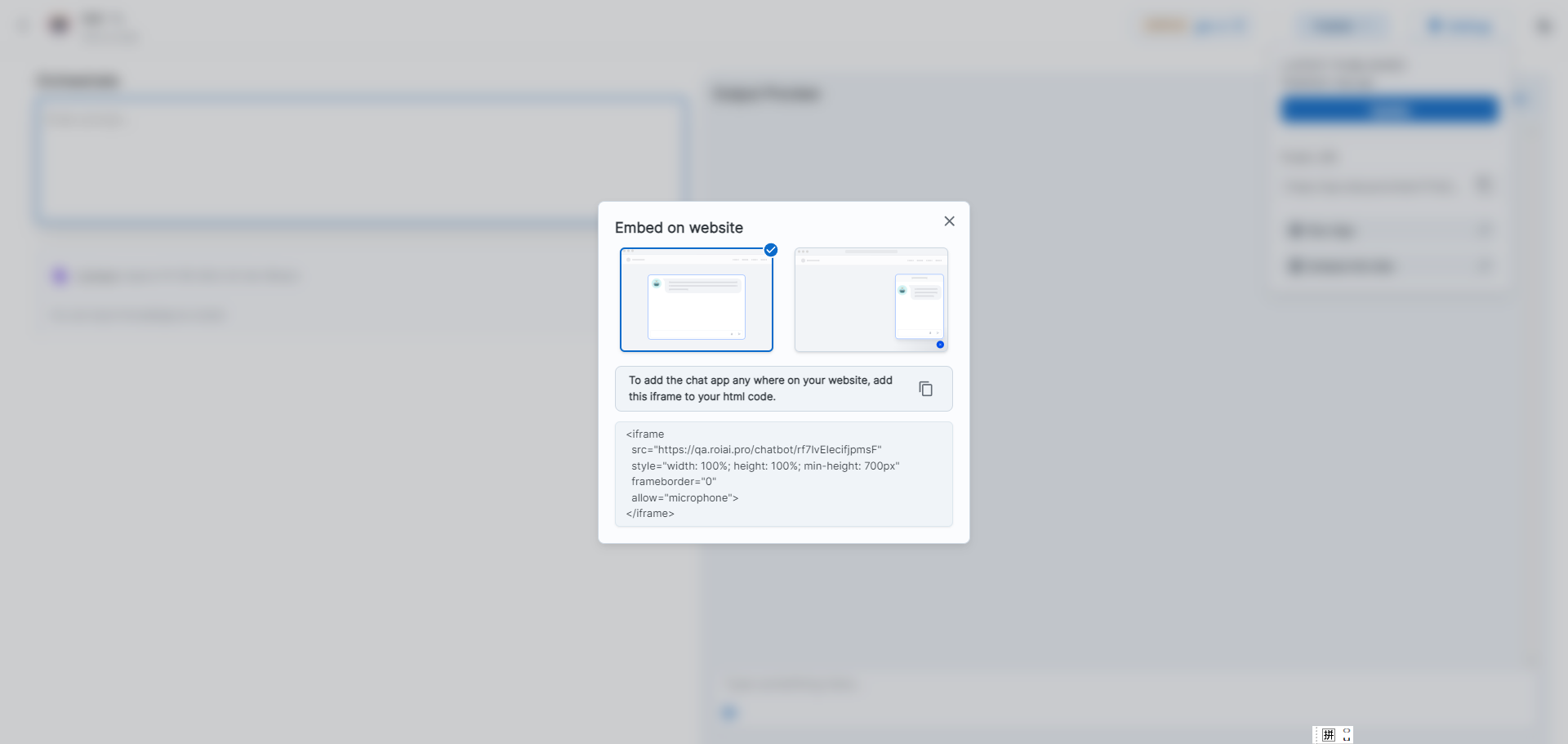
Iframe tag method: Copy the iframe code to the tags used to display AI applications on your website, such as < div > , < section > tags, etc.
Script tag method: Copy the script code to your website’s < head > or < body > tag